To Whom It May Concern,
I am writing to you to avail myself of my rights under the Digital Millennium Copyright Act (DMCA). This letter is a Notice of Infringement as authorized in § 512(c) of the U.S. Copyright Law. I wish to report an instance of what I feel in good faith is an instance or Copyright Infringement. The infringing material appears on the Service for which you are the designated agent.
You are registered with the U.S. Copyright Office as the Designated Service Provider Agent to receive notifications of alleged Copyright infringement with respect to users of the Service for which you are the Designated Agent.
1. The material which I contend belongs to me, and appears illegally on the Service is the following:
<<TITLES OF WORK>>
2. The material appears at the website addresses:
<<ADDRESS OF INFRINGING WORK>>
3. The material appears on my Web site at these addresses:
<<ADDRESS OF ORIGINAL WORK>>
4. The infringing material is available through the following search results and links
<<SEARCH TERMS AND LINKS TO SERPS>>
5. My contact information is as follows:
<<NAME, ADDRESS, PHONE NUMBER AND EMAIL>>
6. I have a good faith belief that the use of the material that appears on the service is not authorized by the copyright owner, its agent, or by operation of law.
7. The information in this notice is accurate, and I am either the copyright owner or I am authorized to act on behalf of the copyright owner.
I declare under the perjury laws of the United States of America that this notification is true and correct.
Signed: <<YOUR NAME>>

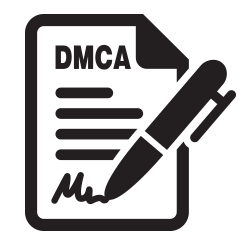
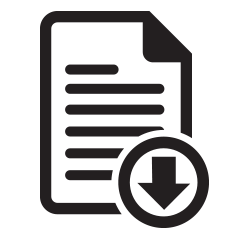
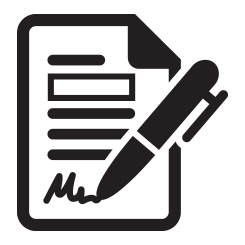










Some recent Comments!