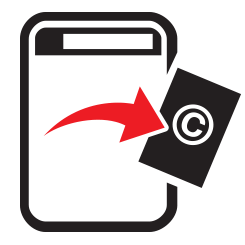
DeviantArt TakeDown Process
step-by-step guide
DefiantArt is an online portfolio site and community, much the same as BeHance. They also use the site to share work offers and details of competitions, people also sell items through their service. You may find someone using your art on their profile, using it ini a post or as a sales item and wish something to do about it. Their takedown page is simply not that. Their takedown form is a standardised version of a typical DMCA online takedown form. However, it should be pointed out that you should have an account to use the form. The takedown form can be found here! If you simply want to instigate an email directly, click here!
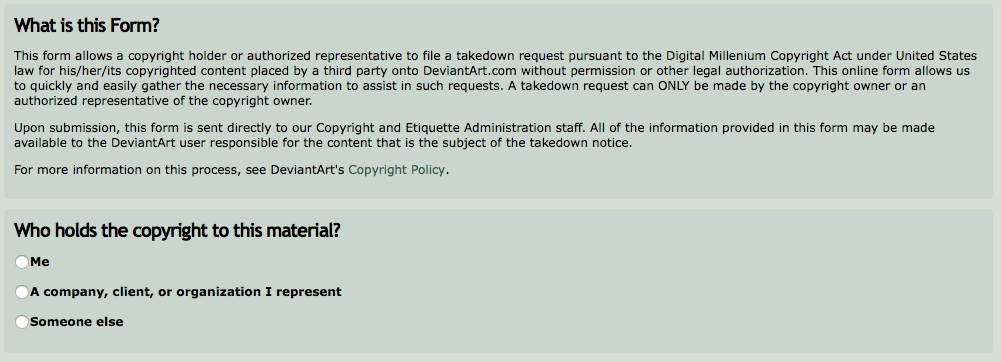
The first screen you will see is the one that asks you to define your role in the matter. This will in fact do one of three things. The first will show you the form that is present on the rest of this page. The second will add an additional box asking the relationship you have to the copyright holder and the third has a statement that declares you are not able to submit a claim as a third party as DeviantArts are not liable for such actions. In this case, as we are assuming you are an artist with a claim, you click the first option “Me“. It states “Me” as you are required to have an account to go through this process.
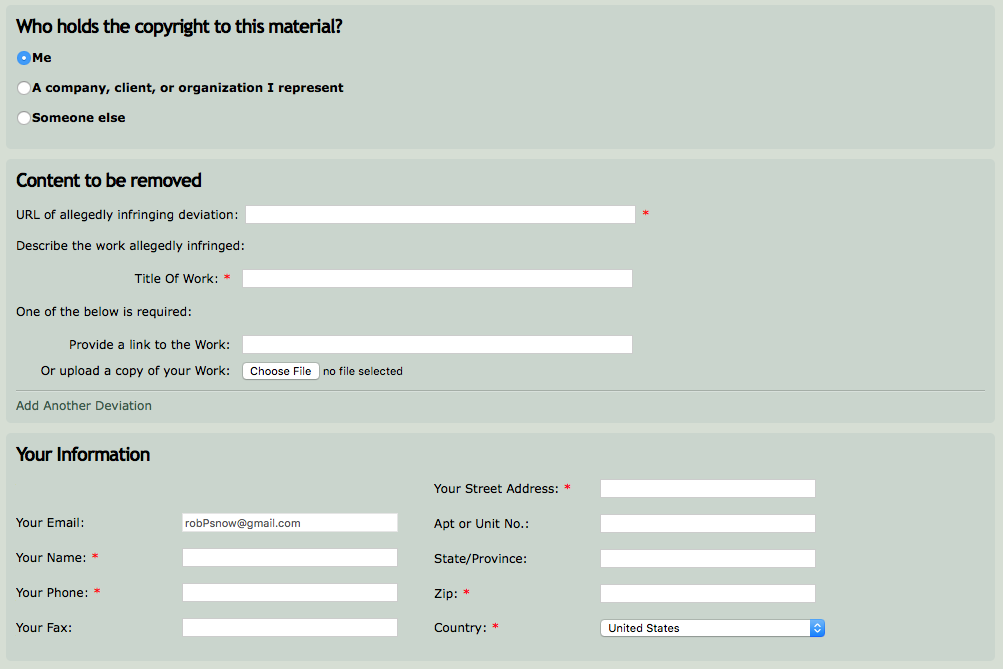
When you have clicked the radio button you require, the form opens up and you get the standard items required to identification and legal aspects of the claim.
First comes the link to the infringing work. this will be a direct link to the artwork or a page link. You can simply copy this from the browser address bar. then place in the actual published title of your work, in the second field. To verify your work you have one of two options. The first is to provide a link to a published arena, where you work can be seen as a recognition of yours. That means on your own private website or a well-known online portfolio that has an account set up in your name (real name/working name). The second option allows you to upload an image of the work. I would suggest, of you do this to apply it as a comparison piece next to the illegal one. Something I do all the time with Alibaba claims. See here for an example!
If you have found several cases, you can click on “Add Another Deviation“, or you can simply move onto the “Your Information” section. It is standard stuff, and as you sign up with an email, it is not actually a required field here. Simply add the items that are required.
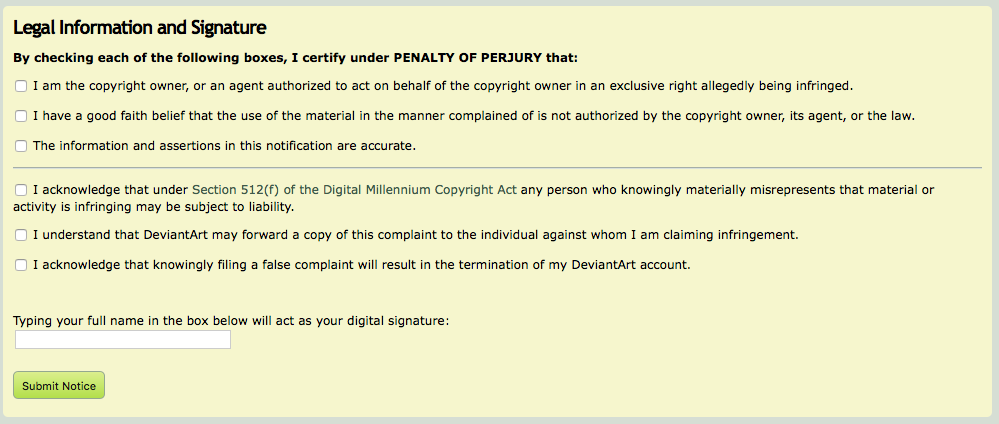
The final section is quite colourful. This has six points of legal clarification to tick. Two of the extra ones are related to DeviantArt user compliance. In any case, tick all six and the type your name in as a digital signature. Once that is all done, then simply select “Submit Notice” and you are done. Your claim has been sent. Good luck!











Some recent Comments!