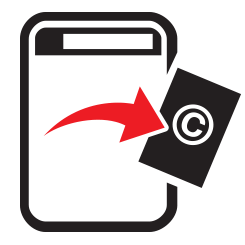
Ning TakeDown Process
step-by-step guide
Ning is an online gaming portal and gaming community site. There maybe an instance that you find someone has either used your artwork in a post, profile image or even as a game asset without your permission. They have two methods to control the claim process. One is the typical online form, the other is one of the hardest takedown processes to go through. Basically what they are asking you to do is to send them a written version of the DMCA takedown request, and posting it to their offices listed in the image below. This could in fact deter a great deal of people from even trying to get their artworks removed. If you do wish to proceed with this method, then you will need to fill out a DMCA document which can be found here! Now Ning does provide an alternative online form to their DMCA request options. So, for a speedier process and result use their service. The takedown form can be found here! If you simply want to instigate an email directly, click here!
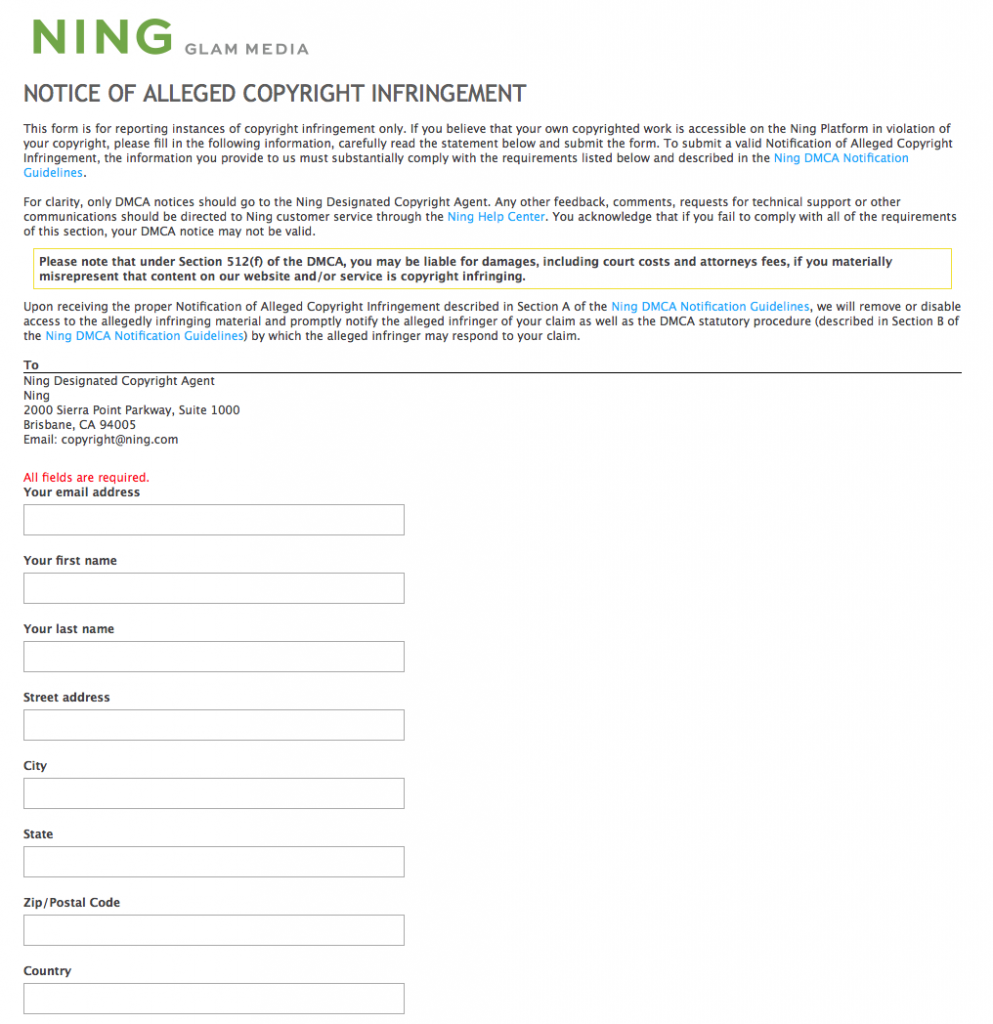
The first section of the online form is the typical personal details required for a legal DMCA to be registered. Simply fill in the details as you would with any online form.
The second section discusses infringement. Firstly add some description to the artwork as you have created it. This should include the distinctive markers that you have used in the development of the artwork. Also add here a link to the gallery version of your artwork, on a website you manage or an online portfolio. The next box it to add a link to the exact location of the artwork being infringed upon. This is a case of right clicking an image and opening in a new tab, and then copying that URL and placing it in the box.
Under that, you then add the general URL of the place that the artwork is found. This could be a persons profile, blog post or a community page.
Then underneath that, add a description of why it is an infringement on your rights, and again there should be a firm link to a portfolio version to clarify the ownership.
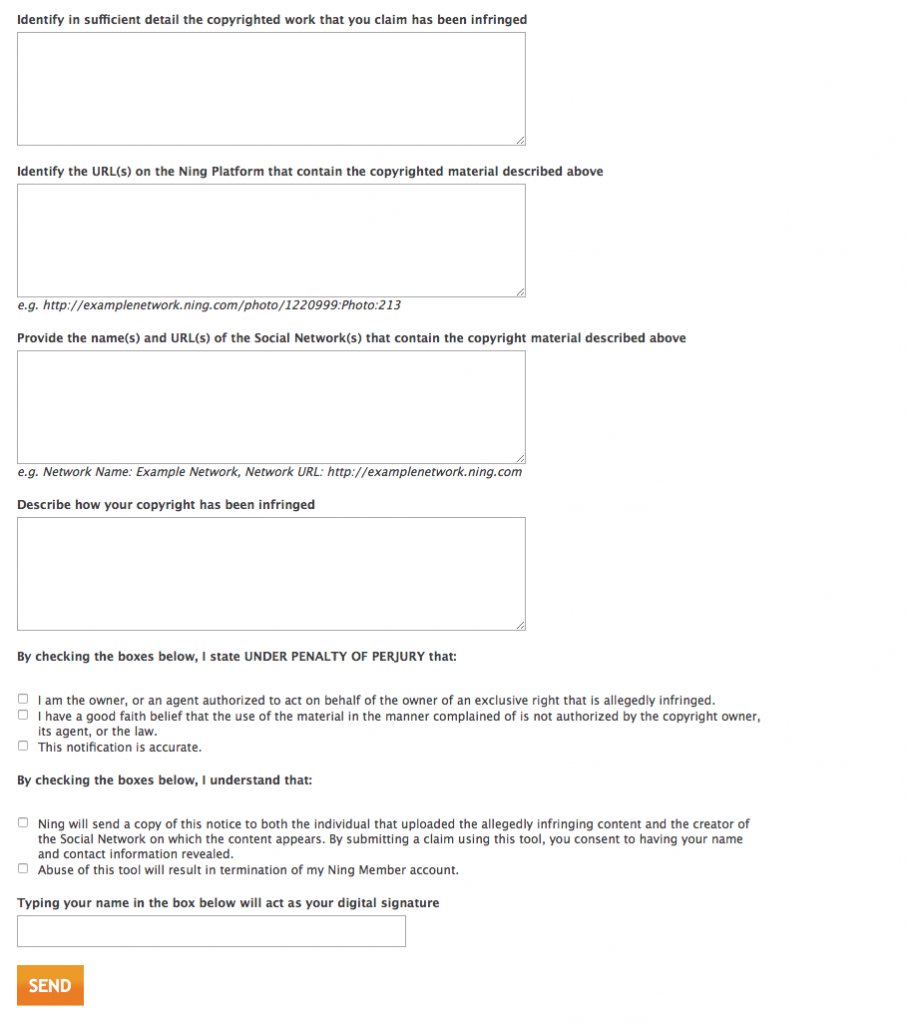
Once that has all been completed, you can simply tick the boxes that indicate that all you have said is lawful, and then type your name into the box, as a digital signature. The final process is the “send” and your claim is away. Good luck!!
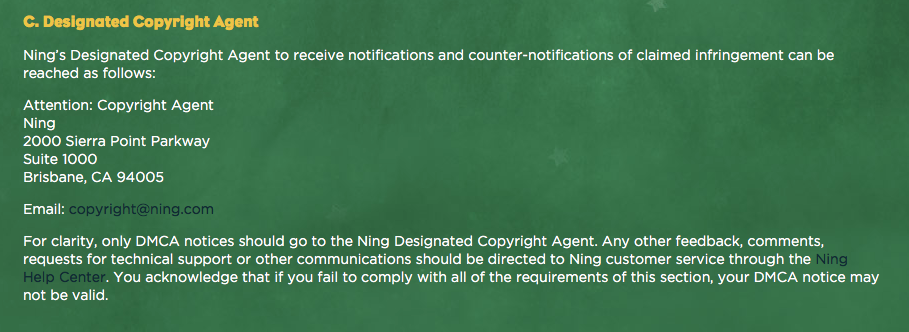
If you would like to take the long road to settling a claim then here are the necessary contact details. The email address has been populated into the form here, so simply select and go through the process of completing and sending.











Some recent Comments!